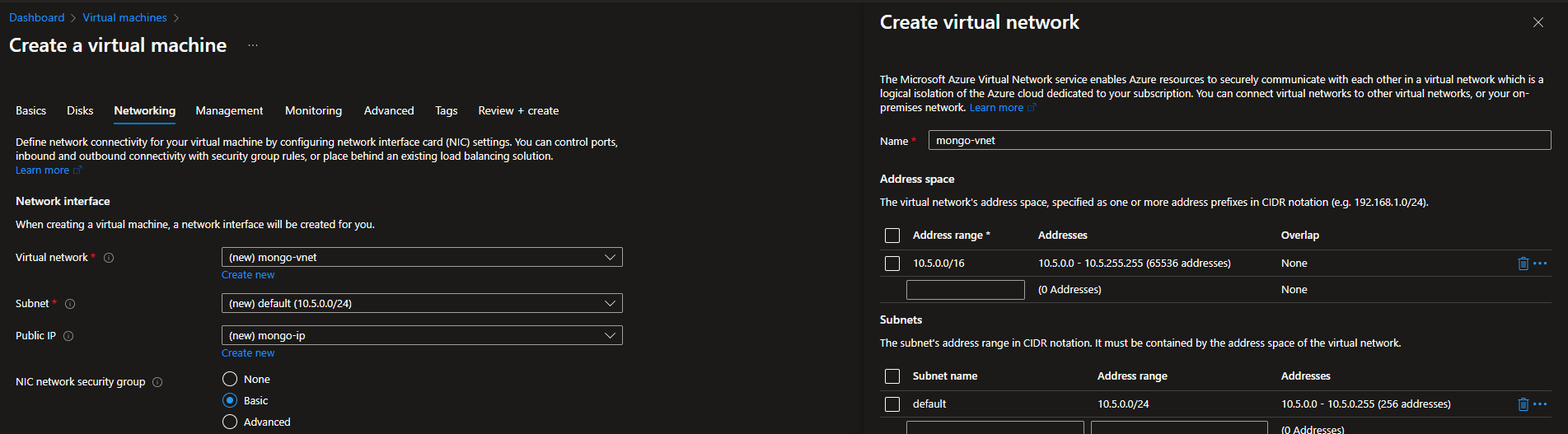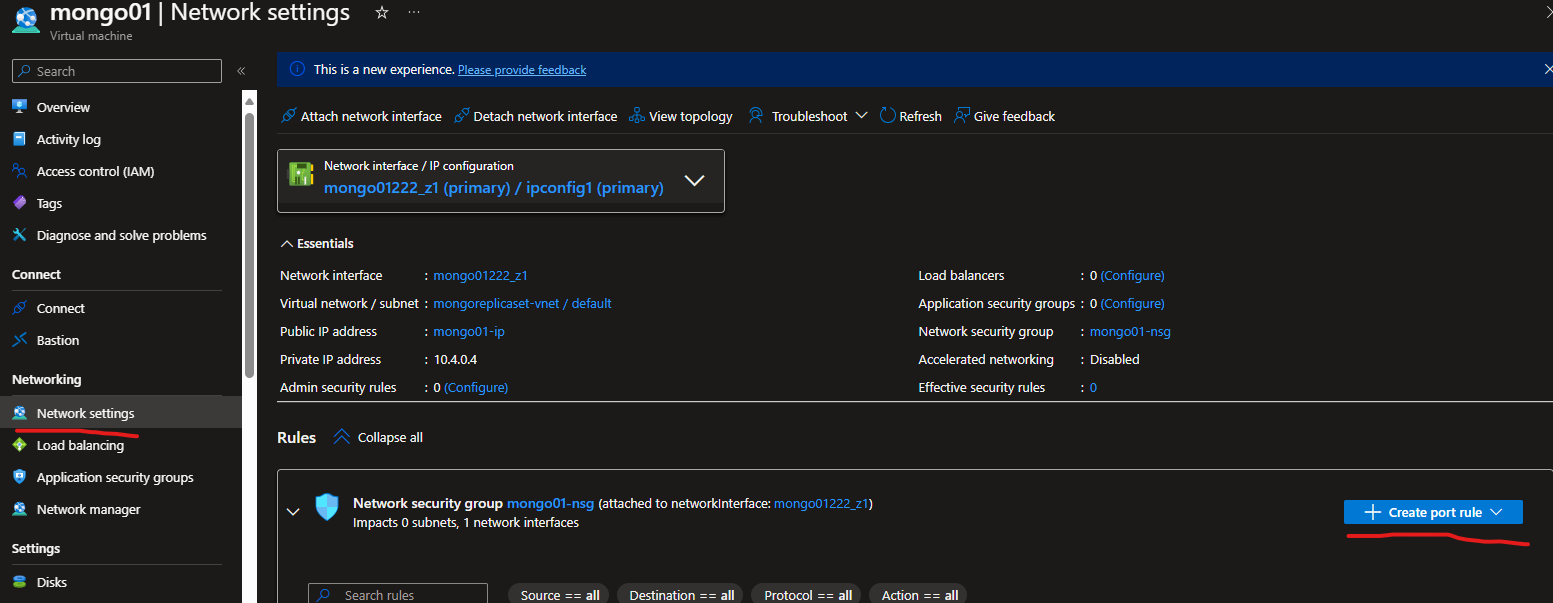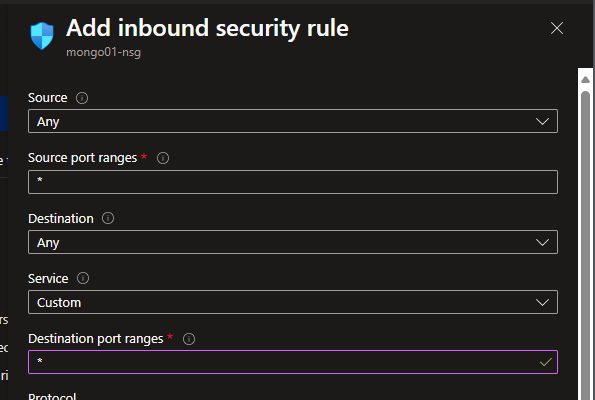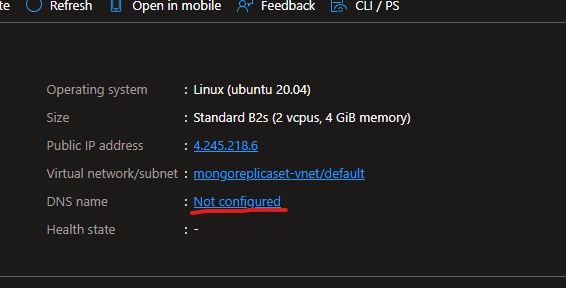Introduction
Replication in MongoDB provides its application with:
- High Availability
- Disaster Recovery
- Data Durability
In most production instances it is crucial that we have all these to ensure as minimal downtime as possible. This artcile will step you through:
- How to create 3 Linux servers in Azure
- How to configure those servers to be able to communicate
- How to install and setup MongoDB
- How to configure a 3 node replica set
- How to query a replica set to get key information and perform administration tasks
Setup replica set
Setup Servers in azure
- In Azure navigate to Virtual Machines and select Create
- Create any SKU size you want using a ubuntu image and use ssh for auth
- On the networking tab we need to create a new Virtual Network. This Virtual Network we will use for all our nodes so that they can communicate with each other
- Select Create new, give it a name and then accept the defaults for the rest
- Select Review + create and create your server
- Repeat this process for the other 2 nodes
Make sure you remember to select the same virtual network for all.
Setup inbound network rules
Were in a test environment here, so to save time we are going to setup an any any rule on the network for ease
- Navigate to your server and select the Networking Settings tab
- Select Create Port Rule
- Select Inbound rule and then ensure you set the information like below to allow communication from and to any port
- Repeat this for every one of our nodes
Setup DNS names
We should have dns names for ease and to better describe the servers.
- Navigate to your server
- On the overview page find DNS and select the Not Configured button
- Choose a DNS name and press save
- If you chose mongo as your DNS name for example your fully qualified domain name would now be:
- mongo.northeurope.cloudapp.azure.com
- Repeat these steps for every one of our nodes, ensure you note down the DNS names as you will need them later
Install MongoDB on servers
- Install mongo binaries and dependencies
1
2
3
4
5
6
7
| sudo apt-get install gnupg curl
curl -fsSL https://www.mongodb.org/static/pgp/server-7.0.asc | \
sudo gpg -o /usr/share/keyrings/mongodb-server-7.0.gpg \
--dearmor
echo "deb [ arch=amd64,arm64 signed-by=/usr/share/keyrings/mongodb-server-7.0.gpg ] https://repo.mongodb.org/apt/ubuntu focal/mongodb-org/7.0 multiverse" | sudo tee /etc/apt/sources.list.d/mongodb-org-7.0.list
sudo apt-get update
sudo apt-get install -y mongodb-org
|
- Enable mongod to start on startup and start the service
1
2
3
| sudo systemctl start mongod
sudo systemctl enable mongod
sudo systemctl status mongod
|
Using keyfile as an authentication adds an extra layer of security. It must be specified on each replica set member. If it is then the node can join the replica set, if it is not using the same keyfile then it will be blocked from joining
- Create keyfile for use with the nodes
1
| openssl rand -base64 756 > /tmp/keyfile
|
- Copy keyfile contents to other nodes
- Configure the keyfile to be able to be used with mongo
1
2
3
4
| sudo mkdir -p /etc/mongodb/pki
sudo chmod 0400 /tmp/keyfile
sudo mv /tmp/keyfile /etc/mongodb/pki
sudo chown -R mongodb. /etc/mongodb/pki
|
- Open the configuration file
1
| sudo nano /etc/mongod.conf
|
Next we need to amend some options in the configuration file to enable us to merge our 3 nodes together.
- Find the replication section. It will most likely be commented out.
- Change it to look like the below. This will set the replication set name called mongodb-replica-set in our case
1
2
3
| replication:
replSetName:
mongodb-replica-set
|
- Next find the network interfaces section and change the bindIp to 0.0.0.0 this will allow any ip to bind to the replica set
In a production setting you wouldnt bind to all ips, but this is just for testing purposes.
- Last thing to change is the security section to add our keyfile authentication. Find the security section and replace with the below
1
2
3
| security:
keyFile: /etc/mongodb/pki/keyfile
authorization: enabled
|
- Your final configuration file should look something like the below
- Copy and paste this to every conf file on the 3 nodes.
1
2
3
4
5
6
7
8
9
10
11
12
13
14
15
16
17
18
19
20
21
22
| storage:
dbPath: /var/lib/mongodb
systemLog:
destination: file
logAppend: true
path: /var/log/mongodb/mongod.log
net:
port: 27017
bindIp: 0.0.0.0
processManagement:
timeZoneInfo: /usr/share/zoneinfo
security:
keyFile: /etc/mongodb/pki/keyfile
authorization: enabled
replication:
replSetName:
mongodb-replica-set
|
- After you have set all your configurations run the below to restart the service and then check the status of it
1
2
| sudo systemctl restart mongod
sudo systemctl status mongod
|
Setup your replica set
We should have a fully working mongo setup now. We just need to initiate the replica set to make it totally up and running.
- Open up mongo by running the below on node 1
- Initiate the replica set by running the below
- The replica set name should be as you specified in you configuration file
- The hosts should be the dns names you created in Azure
1
2
3
4
5
6
7
8
9
10
11
| rs.initiate(
{
_id: "mongodb-replica-set",
version: 1,
members: [
{ _id: 0, host : "<fully qualified node 1>" },
{ _id: 1, host : "<fully qualified node 2>" },
{ _id: 2, host : "<fully qualified node 3>" }
]
}
)
|
- Create yourself as a user on the replica set
1
2
3
4
5
6
7
8
| use admin
db.createUser({
user: "username",
pwd: "password",
roles: [
{role: "root", db: "admin"}
]
})
|
- Run the below to exit the shell
- Login to with your newly created replica set, again using your fully qualified host names
1
| mongosh --host <fully qualified node 1>:27017,<fully qualified node 2>:27017,<fully qualified node 3>:27017 --username username --password 'password' --authenticationDatabase admin
|
Querying Replica Sets
db.hello()
Returns a document that describes the role of the mongod instance. https://www.mongodb.com/docs/manual/reference/method/db.hello/
rs.conf()
Returns a document that contains the current replica set configuration. https://www.mongodb.com/docs/manual/reference/method/rs.conf/
Change priority on a replica set
The below shows you how to change priority on a replica set so that node 0 has the highest priority and therefore should always be chosen if accessible during an election.
1
2
3
4
5
6
7
| config = rs.conf()
config.members[0].priority = 10
config.members[1].priority = 1
config.members[2].priority = 1
config
rs.reconfig(config)
|